Summer reading did a number on my budget--who would have thought 60 teens would show up for the Disney Movie Marathon? That's a lot of not-budgeted-for pizza! So this fall has been necessarily slooooooow program-wise. Which is how it usually is-the teens need time to get back into the routine of school.
Mostly I've just been doing my regular programs: Pizza and Paperbacks book club, Teen Advisory Council meetings, Dungeons and Dragons nights, Trivia Nights, Anime Club, and a couple of movies. I only had one REALLY exciting program, and that was ROBOT DAY.
oh photo, how I wish I could rotate you within blogger.
A long-time library teen who still hangs out sometimes but has mostly outgrown teen programs approached me about robot day. She's a member of an award winning robotics team that draws teens from a number of local school districts, and they were interested in doing an outreach program at my library. I said YES! before she managed to get the phrase "Can I bring my giant robots to the library?" out of her mouth.
The teens involved in the robotics team were EXCEPTIONAL. They were extremely polite, organized, and enthusiastic. They planned everything--including creating coloring sheets for the little kids who attended. It was a big program--in one of our meeting rooms we had a ton of small robots that the kids and teens who came to Robot Day could drive and play around with.
In our auditorium, we had two of their BIG competition robots, as well as several stations demonstrating how they robots are coded, a few 3-D printers, and a station where kids could rivet a piece of metal.
It was a drop in program, they were in the library for about 4 hours and people could show up whenever and stay however long they wanted. I didn't require any registration. We had an AMAZING turnout of about 300 people! It was mostly parents and kids, but we had some teens as well--and it was totally run by the teens from The Thunderchickens (best robotics team name ever!) If you have a local robotics team, I highly recommend contacting them!
They gave me a Thunderchickens shirt!!!
Thursday, November 6, 2014
Friday, July 25, 2014
Tech Project 2: Circuit Art
I, like all of you, have been in full Summer Reading mode for the past couple of months. I had about 40 teen programs all told, luckily all that's left other than my monthly clubs is the Wrap Up Party.
I've been doing more tech projects, at least one per newsletter cycle. This time around I did Circuit Art, which was really fun even though the teens were a bit apprehensive at first.
What is Circuit Art? Using paper and other stuff lying around (buttons, googly eyes), teens could make any type of picture they wanted and add LEDs to it. Here's my sample:
Using a coin cell battery, conductive paint, and an LED I made a robot who learns to love when you pet his kitty. In this case, the cat acts as the "switch" that makes the light turn on when it's connected to the battery.
This is the conductive paint product that we used: http://www.bareconductive.com/
I bought one tub, which was plenty for the 12 teens that showed up plus all of my practice projects. So long as you're making smallish things one tub should be just fine. I have plenty leftover. You can get LEDs cheaply wherever--mine were just found on Amazon. I bought a variety of colors.
This project was a little difficult, if only because the teens couldn't decide what to make. Next time I will probably make it less open-ended and have a basic project ready to go--for example, we'd ALL make robots or something. Still, we had some cute projects in the end, including one TARDIS with working light! Fun Fact: All the girls finished functional projects, and none of the boys did. Heh.
I've been doing more tech projects, at least one per newsletter cycle. This time around I did Circuit Art, which was really fun even though the teens were a bit apprehensive at first.
What is Circuit Art? Using paper and other stuff lying around (buttons, googly eyes), teens could make any type of picture they wanted and add LEDs to it. Here's my sample:
Using a coin cell battery, conductive paint, and an LED I made a robot who learns to love when you pet his kitty. In this case, the cat acts as the "switch" that makes the light turn on when it's connected to the battery.
This is the conductive paint product that we used: http://www.bareconductive.com/
I bought one tub, which was plenty for the 12 teens that showed up plus all of my practice projects. So long as you're making smallish things one tub should be just fine. I have plenty leftover. You can get LEDs cheaply wherever--mine were just found on Amazon. I bought a variety of colors.
This project was a little difficult, if only because the teens couldn't decide what to make. Next time I will probably make it less open-ended and have a basic project ready to go--for example, we'd ALL make robots or something. Still, we had some cute projects in the end, including one TARDIS with working light! Fun Fact: All the girls finished functional projects, and none of the boys did. Heh.
Friday, May 2, 2014
Oh hey, it's May
Late Winter and Spring are slow-ish times for programming, as the teens are busy with school stuff and I'm getting ready for Summer Reading. The programs I've done lately have been all the same old stuff--all of my clubs plus a couple of crafty things. I had two pretty big flops--both things that my Teen Advisory Council asked me to do. I made Duct Tape tote bags at both branches and had very low attendance, and then I did egg decorating at the main library and had ZERO attendance. I mostly know better than to listen to the suggestions of my TAC by now, but this pretty much cements it! The egg decorating was saved by making an announcement that anyone in the library who wanted to decorate an egg RIGHT NOW could do so. It ended up being very fun anyway!
My big project this month is my kickoff party for the The Fault in Our Stars movie! I'm having a 5 hour party in our auditorium. So far I'm planning:
1) To build a giant fort for reading in. I was fretting about how i'd get enough blankets and things to make this happen, and then I remembered that I own a 1500 sq. ft. parachute. That'll work!
2) To watch lots of Vlogborthers/Sci-Show/Crash Course videos, plus the trailers.
3) To play a couple of games. Haven't really planned these yet. Trivia of some kind, and maybe a scavenger hunt or something?
4) Pizza AND an ice-cream sundae bar. My usual start to summer reading is an ice cream social, which I'm skipping this year in favor of this party, so I figured I'd combine them!
5) To give out 100 free copies of TFiOS! I'm really excited to be able to do this. My Friends of the Library group is awesome and generous with their funding! The books arrived yesterday.
The teens are encouraged to wear PJs and spend the day reading and lounging and, of course, sobbing. It's going to be really fun!
My big project this month is my kickoff party for the The Fault in Our Stars movie! I'm having a 5 hour party in our auditorium. So far I'm planning:
1) To build a giant fort for reading in. I was fretting about how i'd get enough blankets and things to make this happen, and then I remembered that I own a 1500 sq. ft. parachute. That'll work!
2) To watch lots of Vlogborthers/Sci-Show/Crash Course videos, plus the trailers.
3) To play a couple of games. Haven't really planned these yet. Trivia of some kind, and maybe a scavenger hunt or something?
4) Pizza AND an ice-cream sundae bar. My usual start to summer reading is an ice cream social, which I'm skipping this year in favor of this party, so I figured I'd combine them!
5) To give out 100 free copies of TFiOS! I'm really excited to be able to do this. My Friends of the Library group is awesome and generous with their funding! The books arrived yesterday.
The teens are encouraged to wear PJs and spend the day reading and lounging and, of course, sobbing. It's going to be really fun!
Friday, March 7, 2014
Screen Printing!
I'm going to apologize in advance for the quality of the photos on this post---I was working quickly and with hands covered in stuff so I used my phone, and now I'm working on a sloooooow computer and so i'm forgoing editing!
For this project I'm starting with these instructions. For the most part they worked fine, though there were once again a few things that were a little unclear. Also I fudged some things to keep it cheap.
FIRSTLY: I started out using the directions to make a screen with embroidery hoops and mesh fabric. The instructions just say to buy mesh fabric, but when you get to the fabric store you'll see that there are a LOT OF OPTIONS. I ended up purchasing something that was pretty much what you'd use for window sheers, and that worked OK. If you could find something finer it would probably be better--there were some problems with too much ink getting through the screen and making things a little gloppy.
See? It works, but my attempts that did anything finer than a basic shape didn't come out very well.
While I was searching our supply closet for tote bags to practice on, I found an entire tub of printing supplies. No one here has any idea where they came from or who bought them, but the tub included a bunch of pre stretched silk hoops! Very similar to these: http://www.dickblick.com/items/63005-1003/
I decided to give those a try, and WOAH, way less hassle. A little pricey, but the embroidery hoops were too. I'll probably let the teens make one of each.
Step 1: decide what you want to make. I made stencils with our diecuts and had some success with those, but of all my practice attempts (4 total), the freehand drawing turned out the best.
Here's my mysterious hoop of unknown provenance. Where did you come from, hoop?
My narwhal went through a few different facial expressions before I got his essence right. The drawing is on a piece of paper under the hoop. NOW. If your hoop has a bit of a lip to it, you want to put down the hoop in such a way that it is raised up a little. Like, if it were a very shallow cup, you'd be putting it top down. Is this making sense? Ok good. Now you'll use your screen drawing fluid to drawn on your design. IMPORTANT! You are drawing your design BACKWARDS. Mostly this isn't going to matter, but it will matter if you're using any letters. LEARN FROM MY MISTAKES.
Here he is!
I cheated and did the lettering lightly on the wrong side of the screen, and then covered it from the correct side. That worked out fine.
This is the BACK of the screen. See how you can see the lip there?
Let it dry completely. This will take a few hours unless you want to bust out a hairdryer. I left it overnight. When it's dry, cover the whole thing (on the same side you put the drawing fluid on) with your screen filler. It needs to be thick enough that all the holes are plugged, but be careful not to get too much on the drawing fluid or it runs a little. I didn't manage to get a photo of this step. I used a piece of cardboard to spread it around, which worked fine--though try not to leave any streaks--aim for a nice even layer.
Let it dry again. I'm doing this with the teens as a two part program--one day they will make the screens (we'll dry the drawing fluid with a hairdryer and then let the filler set overnight) and the second day they'll do the actual printing. After your filler is dry (overnight), rinse the screen under cold water. The drawing fluid magically rinses out, leaving just the screen filler. On the real silk screens it did leave a bit of blue dye behind.
The rinsed screen! I will do this for the teens in the days between programs. Make sure the water isn't hot--cold was best for me. Once it's dry, you're ready to print! Yay!
To print:
If you're printing on a bag or t-shirt, make sure to put some cardboard or paper inside so the ink doesn't leak through to the back. Put your screen where you want it, this time so that it lays FLAT and the lip faces up. Glop a bit of your printing ink at the top, and pull it downward. I'm trying to keep things cheap, so I used a pink rubber eraser instead of buying an expensive rubber squeegee, and it totally worked great. Be wary of using TOO MUCH ink, or it will seep outside the lines of your drawing.
Here's the back of my inky screen...
and here's the front. You can rinse the ink out afterward, though I haven't tried re-using it yet.
And here's my amazing shirt! There are a couple of areas where it could have used a little more ink, but that just makes it look screen-printed, to me.
Shirts were on sale 4 for $10 at Michels, so I grabbed a few to practice on. For the program, the teens are bringing their own shirts or whatever to print on.
Overall I think this will go pretty well with the teens, but I'm glad I gave myself plenty of time to practice!
For this project I'm starting with these instructions. For the most part they worked fine, though there were once again a few things that were a little unclear. Also I fudged some things to keep it cheap.
FIRSTLY: I started out using the directions to make a screen with embroidery hoops and mesh fabric. The instructions just say to buy mesh fabric, but when you get to the fabric store you'll see that there are a LOT OF OPTIONS. I ended up purchasing something that was pretty much what you'd use for window sheers, and that worked OK. If you could find something finer it would probably be better--there were some problems with too much ink getting through the screen and making things a little gloppy.
See? It works, but my attempts that did anything finer than a basic shape didn't come out very well.
While I was searching our supply closet for tote bags to practice on, I found an entire tub of printing supplies. No one here has any idea where they came from or who bought them, but the tub included a bunch of pre stretched silk hoops! Very similar to these: http://www.dickblick.com/items/63005-1003/
I decided to give those a try, and WOAH, way less hassle. A little pricey, but the embroidery hoops were too. I'll probably let the teens make one of each.
Step 1: decide what you want to make. I made stencils with our diecuts and had some success with those, but of all my practice attempts (4 total), the freehand drawing turned out the best.
Here's my mysterious hoop of unknown provenance. Where did you come from, hoop?
My narwhal went through a few different facial expressions before I got his essence right. The drawing is on a piece of paper under the hoop. NOW. If your hoop has a bit of a lip to it, you want to put down the hoop in such a way that it is raised up a little. Like, if it were a very shallow cup, you'd be putting it top down. Is this making sense? Ok good. Now you'll use your screen drawing fluid to drawn on your design. IMPORTANT! You are drawing your design BACKWARDS. Mostly this isn't going to matter, but it will matter if you're using any letters. LEARN FROM MY MISTAKES.
Here he is!
I cheated and did the lettering lightly on the wrong side of the screen, and then covered it from the correct side. That worked out fine.
This is the BACK of the screen. See how you can see the lip there?
Let it dry completely. This will take a few hours unless you want to bust out a hairdryer. I left it overnight. When it's dry, cover the whole thing (on the same side you put the drawing fluid on) with your screen filler. It needs to be thick enough that all the holes are plugged, but be careful not to get too much on the drawing fluid or it runs a little. I didn't manage to get a photo of this step. I used a piece of cardboard to spread it around, which worked fine--though try not to leave any streaks--aim for a nice even layer.
Let it dry again. I'm doing this with the teens as a two part program--one day they will make the screens (we'll dry the drawing fluid with a hairdryer and then let the filler set overnight) and the second day they'll do the actual printing. After your filler is dry (overnight), rinse the screen under cold water. The drawing fluid magically rinses out, leaving just the screen filler. On the real silk screens it did leave a bit of blue dye behind.
The rinsed screen! I will do this for the teens in the days between programs. Make sure the water isn't hot--cold was best for me. Once it's dry, you're ready to print! Yay!
To print:
If you're printing on a bag or t-shirt, make sure to put some cardboard or paper inside so the ink doesn't leak through to the back. Put your screen where you want it, this time so that it lays FLAT and the lip faces up. Glop a bit of your printing ink at the top, and pull it downward. I'm trying to keep things cheap, so I used a pink rubber eraser instead of buying an expensive rubber squeegee, and it totally worked great. Be wary of using TOO MUCH ink, or it will seep outside the lines of your drawing.
Here's the back of my inky screen...
and here's the front. You can rinse the ink out afterward, though I haven't tried re-using it yet.
And here's my amazing shirt! There are a couple of areas where it could have used a little more ink, but that just makes it look screen-printed, to me.
Overall I think this will go pretty well with the teens, but I'm glad I gave myself plenty of time to practice!
Monday, February 17, 2014
Teen Tech Project #1 : Solar Bugs
For the past few years, library makerspaces have become quite The Thing. Unfortunately we don't all have the space, staff, or $$ that it takes to set something like that up as a permanent thing. Starting with the current round of programming (we divide the year up into 3 newsletters, and plan things far in advance so that we can get them printed and out to residents), I'm doing at least one Teen Tech Project every time. This was my first, and required a bit of self education. I've never messed with electronics and things like that, but I'm glad to be learning! For this project I had to learn to solder, which was very easy.
This is the project we did. Once again I found myself in a position where the instructions are written assuming a certain amount of prior knowledge that I didn't have. For example, at one point it says you need "Scrap Wire...they can be anything". Now, I know enough to know that PROBABLY there are at least a few things that wouldn't work. But I don't know enough to know the difference between something that obviously WILL or obviously WON'T work. So I'm going to break it down for you here in excruciating detail.
To make the Solar Bug function:
2v Solar Cells
It looks like the seller I bought from doesn't have anymore, but the description should help you. There aren't a lot of non-shady places to get these, most people I talked to said to use e-bay. I lucked out that this seller had them on Amazon.
Tiny Motors
Soldering iron and Solder (Ask your IT and facilities departments, they probably have these!)
Wire Cutters (again, IT and facilities)
Wire to connect the Motor to the Solar Cell (link goes to what I used, which is what he used in his instructions. If you have a better knowledge of what counts as useable "scrap wire", use what you like!)
To make the solar bug into a creature:
Big paper clips, cut down with wire snips
Hot glue gun and glue sticks
totally optional:
Pipe Cleaners
Googly Eyes
Tiny Bells
Anything else you may want to add--though keep in mind you have to keep the solar panel uncovered!
There exists a tool called a "helping hand" and if you have one, they look like they would be super helpful. If you don't, you can totally rig a system of binder clips. The first step is to solder your "scrap wire" or resistor (snip it apart from the thing in the middle so you have two plain wire pieces) to the motor.
The quick-and-dirty of soldering is that you want to hold the hot tip of the soldering iron to your wire near where you want to solder two things together. The heat will travel down the wire---you are NOT touching the solder to the soldering iron! After 10-20 seconds, touch your solder to the wire, keeping the iron in place. Does the solder melt? Great! Goop that all in there to hold things together. If it doesn't, give it a few more seconds. It's important to keep contact between the iron and the wire, or else it will cool off and you start over.
Here's how I held things steady. My first attempt included a clip torn from an old conference badge.
Both sides are in place and soldered!
I did this step for all of the motors, and then assembled kits for each teen that had all the basic parts:
Then the teens bent the wires so that they would touch the contact points of the solar cell (not seen above...they're on the underside). We used binder clips for this too, along the long edge of the cell leaving plenty of wire exposed. Then you can lift the motor up a bit so that it has a little more room to turn.
There you go! At this point, take it outside to see if it works! You will definitely know if it does. I found that we needed direct, outdoor sunlight to make them go.
To make it into a jiggly creature, unbend the paperclip wire into legs and hot glue them to the bottom. After that it's all a matter of personal taste. This is my little practice bug:
He looks depressed. Probably wishes he were dancing!
From the side.
Here's a link to a video of mine moving
I liked adding googly eyes and bells because they add some movement and noise. Some of my teens added things to the spinning part of the motor, so that their bots would have a tails that twirled! So cute! Here are some photos of their projects:
This is the project we did. Once again I found myself in a position where the instructions are written assuming a certain amount of prior knowledge that I didn't have. For example, at one point it says you need "Scrap Wire...they can be anything". Now, I know enough to know that PROBABLY there are at least a few things that wouldn't work. But I don't know enough to know the difference between something that obviously WILL or obviously WON'T work. So I'm going to break it down for you here in excruciating detail.
What You Need:
To make the Solar Bug function:
2v Solar Cells
It looks like the seller I bought from doesn't have anymore, but the description should help you. There aren't a lot of non-shady places to get these, most people I talked to said to use e-bay. I lucked out that this seller had them on Amazon.
Tiny Motors
Soldering iron and Solder (Ask your IT and facilities departments, they probably have these!)
Wire Cutters (again, IT and facilities)
Wire to connect the Motor to the Solar Cell (link goes to what I used, which is what he used in his instructions. If you have a better knowledge of what counts as useable "scrap wire", use what you like!)
To make the solar bug into a creature:
Big paper clips, cut down with wire snips
Hot glue gun and glue sticks
totally optional:
Pipe Cleaners
Googly Eyes
Tiny Bells
Anything else you may want to add--though keep in mind you have to keep the solar panel uncovered!
The Process:
Decide how much soldering you want the teens to do. I decided "just a little" and so I did the first bit myself and had them do the less fiddly bit.There exists a tool called a "helping hand" and if you have one, they look like they would be super helpful. If you don't, you can totally rig a system of binder clips. The first step is to solder your "scrap wire" or resistor (snip it apart from the thing in the middle so you have two plain wire pieces) to the motor.
The quick-and-dirty of soldering is that you want to hold the hot tip of the soldering iron to your wire near where you want to solder two things together. The heat will travel down the wire---you are NOT touching the solder to the soldering iron! After 10-20 seconds, touch your solder to the wire, keeping the iron in place. Does the solder melt? Great! Goop that all in there to hold things together. If it doesn't, give it a few more seconds. It's important to keep contact between the iron and the wire, or else it will cool off and you start over.
Here's how I held things steady. My first attempt included a clip torn from an old conference badge.
Both sides are in place and soldered!
I did this step for all of the motors, and then assembled kits for each teen that had all the basic parts:
Then the teens bent the wires so that they would touch the contact points of the solar cell (not seen above...they're on the underside). We used binder clips for this too, along the long edge of the cell leaving plenty of wire exposed. Then you can lift the motor up a bit so that it has a little more room to turn.
There you go! At this point, take it outside to see if it works! You will definitely know if it does. I found that we needed direct, outdoor sunlight to make them go.
To make it into a jiggly creature, unbend the paperclip wire into legs and hot glue them to the bottom. After that it's all a matter of personal taste. This is my little practice bug:
He looks depressed. Probably wishes he were dancing!
From the side.
Here's a link to a video of mine moving
I liked adding googly eyes and bells because they add some movement and noise. Some of my teens added things to the spinning part of the motor, so that their bots would have a tails that twirled! So cute! Here are some photos of their projects:
Friday, February 7, 2014
YALSA Hub Reading Challenge
I just found out about this via twitter, and made the snap decision to join in! The goal is to read 25 books from a list of award winners that YALSA provides by June 22nd---I appreciate their having it wrap up around when Summer Reading starts and we all get too busy to do anything but run around crazily chasing teens with forms!
Weirdly, I've only read about 8 titles on the list, so this is proooobably a good idea. With exceptions, I tend to dislike award winning books. They tend to be the book that everyone on the committee agrees is okay, as opposed to a book someone feels really passionately about. When I was on the Thumbs Up! Committee, that's exactly how it went. Don't get me wrong, Hate List was great, but it was no Monstrumologist!
Weirdly, I've only read about 8 titles on the list, so this is proooobably a good idea. With exceptions, I tend to dislike award winning books. They tend to be the book that everyone on the committee agrees is okay, as opposed to a book someone feels really passionately about. When I was on the Thumbs Up! Committee, that's exactly how it went. Don't get me wrong, Hate List was great, but it was no Monstrumologist!
Wednesday, January 29, 2014
Winter Reading 2014
I'm not sure how many libraries do a Winter Reading program, but we do! It was initially just for kids, but when I became the teenbrarian I expanded it to teens. This year the adult librarians have gotten on board as well!
It is nowhere near as big as Summer Reading. This is a much more chill (groan) program. Last year the teens talked me into doing a bingo style form, similar to the kid form, but in practice they didn't really like it. This year I'm back to my favorite style of contest; one hour of reading = one entry into a prize drawing. I don't care at all what they read, and homework reading totally counts. I like using a "time" based model, because an hour is an hour whether you read 10 pages or 100 in that time, so everyone is included no matter their reading level.
I pick prizes based on what I notice is popular, and this year it's Doctor Who, Supernatural, and Minecraft. I also do a few generic prizes--one set of pretty nice art supplies, and a couple of Visa gift cards.
It is nowhere near as big as Summer Reading. This is a much more chill (groan) program. Last year the teens talked me into doing a bingo style form, similar to the kid form, but in practice they didn't really like it. This year I'm back to my favorite style of contest; one hour of reading = one entry into a prize drawing. I don't care at all what they read, and homework reading totally counts. I like using a "time" based model, because an hour is an hour whether you read 10 pages or 100 in that time, so everyone is included no matter their reading level.
I pick prizes based on what I notice is popular, and this year it's Doctor Who, Supernatural, and Minecraft. I also do a few generic prizes--one set of pretty nice art supplies, and a couple of Visa gift cards.
I recognize the wintery font is trying a little too hard, I just really like it! Last year we had 49 teens participate. I'm hoping to increase that quite a bit this year, but we'll see!
Subscribe to:
Posts (Atom)





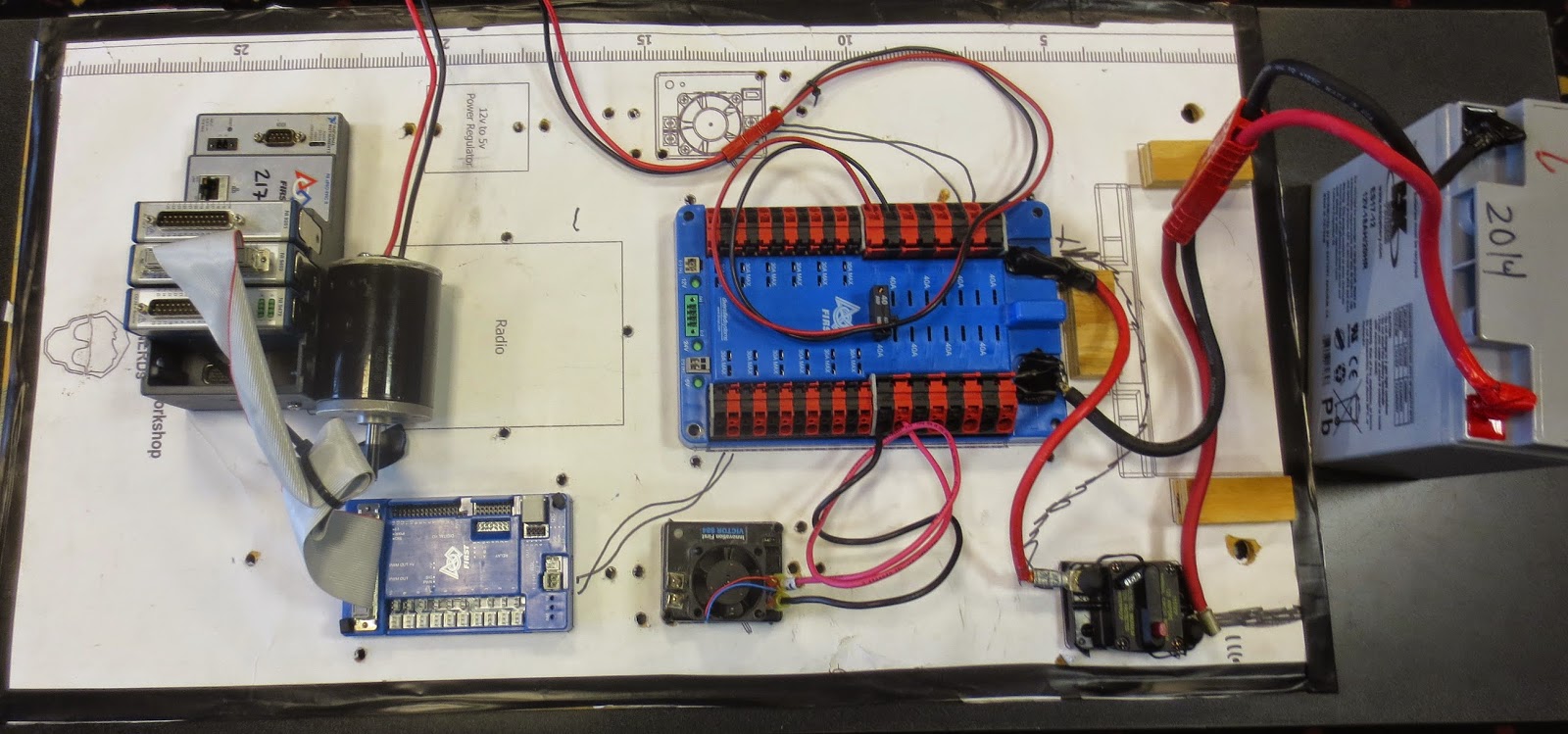





.jpg)






















